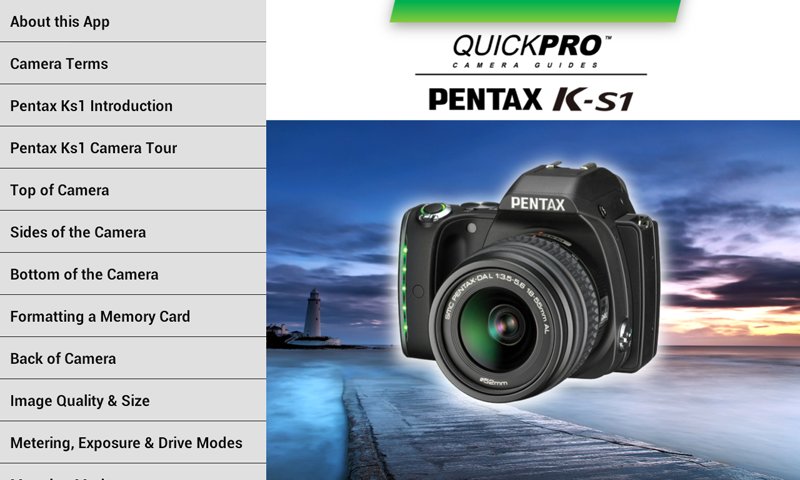Pentax K-S1 from QuickPro 2.0.0
Paid Version
Publisher Description
Provides:
- Instructional video on all aspects of photography and camera.
- On the go video playback. No WIFI required after initial install for watching in the field.
- Interactive search to find information on particular camera features.
- Online customer support.
Subjects Include:
- Pentax Ks1 Introduction
- Pentax Ks1 Camera Tour
- Top of Camera
- Sides of the Camera
- Bottom of the Camera
- Formatting a Memory Card
- Back of Camera
- Image Quality & Size
- Metering, Exposure & Drive Modes
- Metering Modes
- Auto & Flash Off Modes
- Scene Modes
- Effects Modes
- Advanced Shooting Modes
- Understanding ISO
- Release Modes
- Live View & Movie Mode
- Live View Autofocus
- Control Panel Settings
- Shooting Modes
- Playback & Displays
- Playback Displays
- Playback Mode Functions
- Focus Modes & Image Sharpness
- Autofocus Modes
- Focusing Areas
- Other Factors of Focus
- Menu System Tour
- Record Mode Menu
- Movie Menu
- Playback Menu
- Setup Menu
- Custom Setting Menu
- Controlling Color & Tone
- White Balance
- Custom Image Settings
- Using the Built-in Flash
This training content was produced by QuickPro, LLC. This product is not sponsored by Pentax, Corp. or its subsidiaries. Pentax Product Names and terminology are trademarks of Pentax, Corp.
About Pentax K-S1 from QuickPro
Pentax K-S1 from QuickPro is a paid app for Android published in the Screen Capture list of apps, part of Graphic Apps.
The company that develops Pentax K-S1 from QuickPro is Flatiron Mobile. The latest version released by its developer is 2.0.0.
To install Pentax K-S1 from QuickPro on your Android device, just click the green Continue To App button above to start the installation process. The app is listed on our website since 2014-11-23 and was downloaded 2 times. We have already checked if the download link is safe, however for your own protection we recommend that you scan the downloaded app with your antivirus. Your antivirus may detect the Pentax K-S1 from QuickPro as malware as malware if the download link to com.flatiron.flatvv.qppentaxks1 is broken.
How to install Pentax K-S1 from QuickPro on your Android device:
- Click on the Continue To App button on our website. This will redirect you to Google Play.
- Once the Pentax K-S1 from QuickPro is shown in the Google Play listing of your Android device, you can start its download and installation. Tap on the Install button located below the search bar and to the right of the app icon.
- A pop-up window with the permissions required by Pentax K-S1 from QuickPro will be shown. Click on Accept to continue the process.
- Pentax K-S1 from QuickPro will be downloaded onto your device, displaying a progress. Once the download completes, the installation will start and you'll get a notification after the installation is finished.